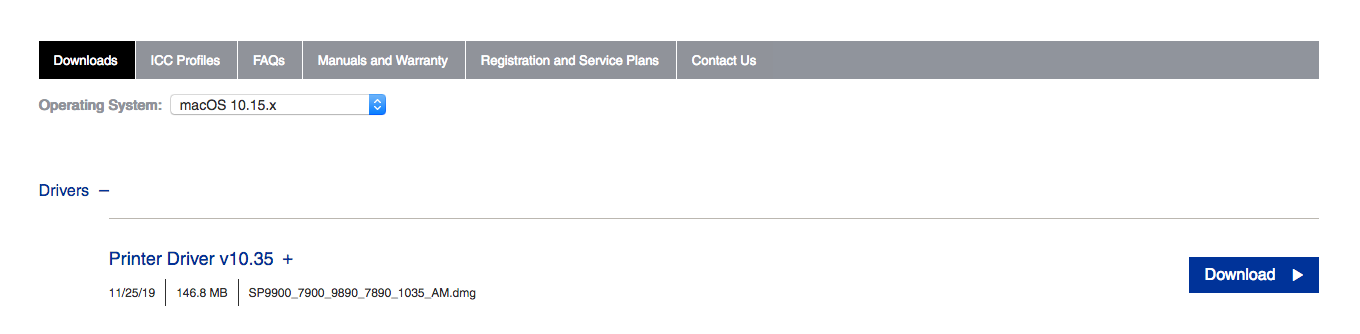Epson Surecolor P5000, Stylus 7900 & 9900 Printers - Mac OS 10.14.x Mojave: "Resetting Please Wait"
Recently I decided to use my Macbook Pro for printing on all three printers in the studio: P5000, 7900 and 9900 wide format printers. After navigating the support page on Epson’s site, the OS auto-detect selected the driver for 10.14.x OS that was currently installed. I clicked and proceed to download. Opened the driver, and reinstalled for each printer.
Next, open an image file in Photoshop, and set up the photograph to print. So far so good… well not really. The first image printed ninety-seven percent to completion, and stopped, then presented a prompt on the printer screen, “Resetting Please Wait.” I waited, and waited. Nothing. What can I do next? After waiting for several minutes I realized that the only way to clear the print job was to disconnect the power cord from the wall.
Powered the printer back up, and attempted a second print job. Same thing. On all three printers! Nothing worked correctly. There must be a reason why this is happening; print driver, loss of USB communication, power fluctuations, something…? I performed more troubleshooting to try and narrow the problem to one cause. I have more than a decade of experience with these printers, and have never seen this problem. I eventually broke down, and consulted Epson’s technical support.
The technician had me run through a series of tests only to find out there wasn’t a solution, and to call the Advanced Technical support number the next day. Fast forward to the following day, and onto another technician. I informed the tech that that same morning I attempted to use my other Mac computer, and successfully printed multiple jobs on all three printers. The tech said “one moment while I put you on hold.” No problem. He came back after a few minutes, and advised me to download the print driver for Catalina - 10.15.x Mac OS. Really, but I am running 10.14.x, he replied “Please download the Catalina driver for all three printers, and test individually once installed.” Alright, I have a potential remedy. Finally!
Sure enough, that corrected the issue. All three printers were back, and successfully printing every job with no hiccups. Apparently the driver for Mac 10.14.x doesn’t work in Mojave, and 10.15.x is the answer.
If you are running Mojave OS and are seeing similar issues, you might want to try the Catalina driver. It worked for me, and might do the same for you! Just remember to manually select 10.15.x if you are running Mojave on the support download page.
If you would like to share this post, please feel free to do so.